Dear Dick -- in the tool bar above the comments to you see "link" and next to it a picture in a frame? Here's how to put the photos into your post.
1. Click on that "picture icon"
2. A box comes up where you can either click on a photo on your desktop for upload, or if the photo is hosted somewhere else you can go there and "copy image address" and paste that into the "From an URL" spot. E.g., I have just gone to your website, and done a "right click" on your logo and clicked there on "copy image address" and then clicked on the Image icon in the tool bar up above here, put in the image address I just copied and voila:
Also, you can go to the "get started" up above and check out an even better description on how to do this - - in the section "how to post on the blogs and discussion."
Replies
Dear Dick -- in the tool bar above the comments to you see "link" and next to it a picture in a frame? Here's how to put the photos into your post.
1. Click on that "picture icon"
2. A box comes up where you can either click on a photo on your desktop for upload, or if the photo is hosted somewhere else you can go there and "copy image address" and paste that into the "From an URL" spot. E.g., I have just gone to your website, and done a "right click" on your logo and clicked there on "copy image address" and then clicked on the Image icon in the tool bar up above here, put in the image address I just copied and voila: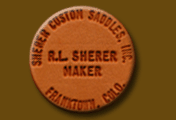
Also, you can go to the "get started" up above and check out an even better description on how to do this - - in the section "how to post on the blogs and discussion."